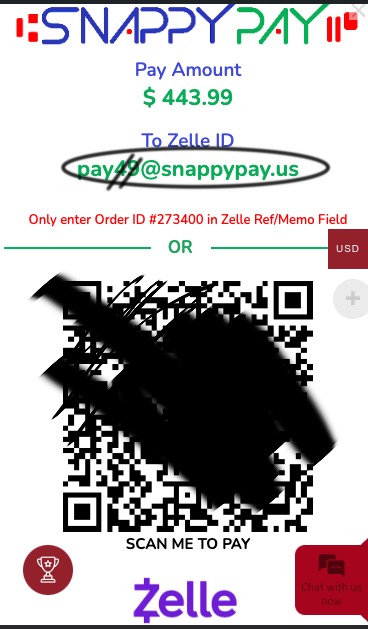
If you have made the purchase using Zelle follow these steps to complete your order:
- You can choose snappy pay at the checkout and when you can see the QR code
- No need to scan the QR code but instead, just copy the ZELLE ID.
- Use that Zelle ID as an email on your bank’s app.
- The bank may call you about the transaction, kindly make sure to confirm its a valid use for you.
- If the link expires just make a new order to get an updated zelle id everytime it should be new.
- Send us the proof of payment screenshot from our email at support@swisschems.is or via live chat.
Frequently Asked Questions
Zelle Transaction Limits
The limit on a transaction value is set by your bank. This is not something that we have control of. Please contact your bank to increase the allowed amount.
Zelle Transactions from the Zelle App
Unfortunately Zelle app does not allow business payments when a debit card is connected. The zelle app was designed for person to person payments and not person to business payments.
Zelle will only work to businesses when the customer processes the Zelle payment directly from their bank account
The Zelle ID shows a different name
Snappy Pay has different accounts, it may say Maryk, Slick, Barter or something else – please ask customer service if you have any questions about it.
My Bank says its an Invalid Charge and won't allow me to pay.
Please kindly confirm that you were making a valid order from a store you trust.
Why is the Proof of Payment Needed?
When we receive the photo, we can submit the photo to our payment provider for manual consolidation, so your order doesn’t get canceled, send what you get confirmation from your bank which is usually sent to your text or email.


